How Universal Blue Made My Final Switch from Windows to Linux Possible

Up to recently, before I knew about Universal Blue, I could never commit to switching from Windows to Linux on my main desktop (where I love gaming). I’d use Linux for a few months—mostly during times when fewer games were being released, or when I didn’t need to edit a video. But in the end, I’d always crawl back to Windows. Well, not anymore! Thanks to Proton and immutable/atomic distros, I was finally able to make the switch!
My Linux Desktop Journey (Up to 2024)
I’ve gone back and forth with Linux since I was a kid, starting around 2004. My first experience was with Kurumin Linux, a Brazilian Mint-like distro that was discontinued in 2008. I lived in a rural Brazilian town, and even today I have no idea where my dad got that CD! We only tried the live demo back then.
Years later, I managed to install and use Ubuntu on my own. Since then, I’ve cycled through various distros: Ubuntu, Linux Mint, Big Linux, Elementary OS, Pop!_OS, Manjaro, and maybe a few more. Typically the cycle was: I install a distro, use it for a few weeks, then switch back to Windows due to some issue—like an update breaking the system, games wouldn’t run, or a problem with GRUB.
Discovering the Linux Server World
In 2019, I bought a Raspberry Pi to run Pi-hole and started self-hosting—a rabbit hole that became a main hobby. I started using headless rapsberry os on my Raspberry Pi and later upgrated to mini-PC with Proxmox. During this time, I fell in love with Docker. It felt like magic to have containers I could start, stop, create, delete easily, and with minimal maintenance.
Finally: Linux as My Main Desktop
In 2024, when Microsoft began discussing the Windows Recall initiative (link), I took another look at the state of Linux desktops. This time, everything came together—especially with the concept of immutable distros! An OS designed around the principles of Docker containers felt like a dream come true.
Now, with an immutable system, I wouldn’t have to worry about updates breaking critical dependencies or unreliable use. It would endure even if I installed random applications. I could spend less time troubleshooting and more time enjoying my setup.
Beside that I could easily change from desktop environment (such as from KDE plasma to gnome) or even rollback to a specific version. Exciting!
My First Try with Fedora Silverblue
I decided to try Fedora Silverblue, fedora flagship atomic desktop distro with gnome.
The primary way to install apps was through containers using Flatpak or Distrobox/Toolbox. I was excited… but the experience wasn’t great. I couldn’t use dnf (as usual required in tutorials), the NVIDIA drivers wouldn’t install properly, and I felt overwhelmed by the setup and lack of proper documentation . I was almost ready to return to Windows to repeat the cycle—again—when I discovered Universal Blue.
Universal Blue: The Hero I Needed
In simple terms, Universal Blue is like a Docker container (where it update automatically and constantly) that delivers to Fedora Silverblue all the basics things it is missing, making it ready for everyday use for a regular person.
Falling in Love with Project Bluefin
Project Bluefin builds on Fedora Silverblue, making it user-friendly with the essential out of the box. I selected NVIDIA GPU support and dev tools from a dropdown on the Universal Blue website. From there, I got the option to download a ready-to-use ISO or run a terminal command would easily switch from Fedora Silverblue to Bluefin.
It just worked! My NVIDIA GPU finally worked out of the box, and I had a bunch of handy tools that I had never heard of, like Solaar for my Logitech mouse, among other things. If something critical stops working or being maintained, Universal Blue is there with the necessary fixes.
Bluefin is so perfect for regular users and developers, but first and foremost I love gaming in my PC and there is where I found that not everything is flowers. When I tried to use sunshine to stream games. I couldn't make it work in any way in Bluefin, it needed a beta version and long story short I had to move from Bluefin to Bazzite.
Bazzite: The Gamer Brother of Bluefin
Bazzite is like Bluefin but designed with gaming in mind. It is available for desktop, htpc, steam deck, rog, and many other devices. With two commands (from Bazzite website), I could switch -painless- from Bluefin to Bazzite in minutes. Sunshine worked perfectly out of the box for game streaming, and Bazzite added further gaming optimizations. I even went back and forth from gnome to KDE plasma with 1 terminal command, pleasures of atomic desktop.
A Happy Gamer’s Life on Linux in 2024
It’s finally possible to switch from Windows without missing it. Thanks to Proton, running Windows games on Linux now offers comparable performance (sometimes a little better, sometimes a little worse). It requires a day of research to understand what is proton, what are proton versions and how to navigate in those waters, but it worth it so much in the end.
Tools like Heroic, Lutris, and Bottles make gaming seamless, with support for Steam, Epic, EA, Ubisoft, and older Windows games.
I feel like I can do more and with more control than on windows. I can easily play a older game as if I was in a older windows with its dependency satisfied (bottles is great for that). Unfortunately a very small % of games won't run, but you can go to https://www.protondb.com/ and check if a games run or it if need a specific version of proton for it to run great. Linux Gaming came a long way.
Online Gamers: A Small Caution
I don't play much online games, but if you do, be aware that many online games (like Fortnite or CoD) have kernel-level anti-cheat software, Linux might not be ready for you just yet.
You could always keep a smaller SSD with windows for these games if necessary. Just please don't try to install both linux and windows in the same disk, it will end up with inevitable problems.
Universal Blue for Home Servers
There’s also UCore OS, a server os that does the same kind of good that bluefin and bazzite do for desktop. I installed on my Proxmox VM (tutorial below). It comes with docker as a option (even tho I switch my containers to podman), SMB, Cockpit, and more. It’s fast, lean, and perfect for containers. I can't recommend enough.
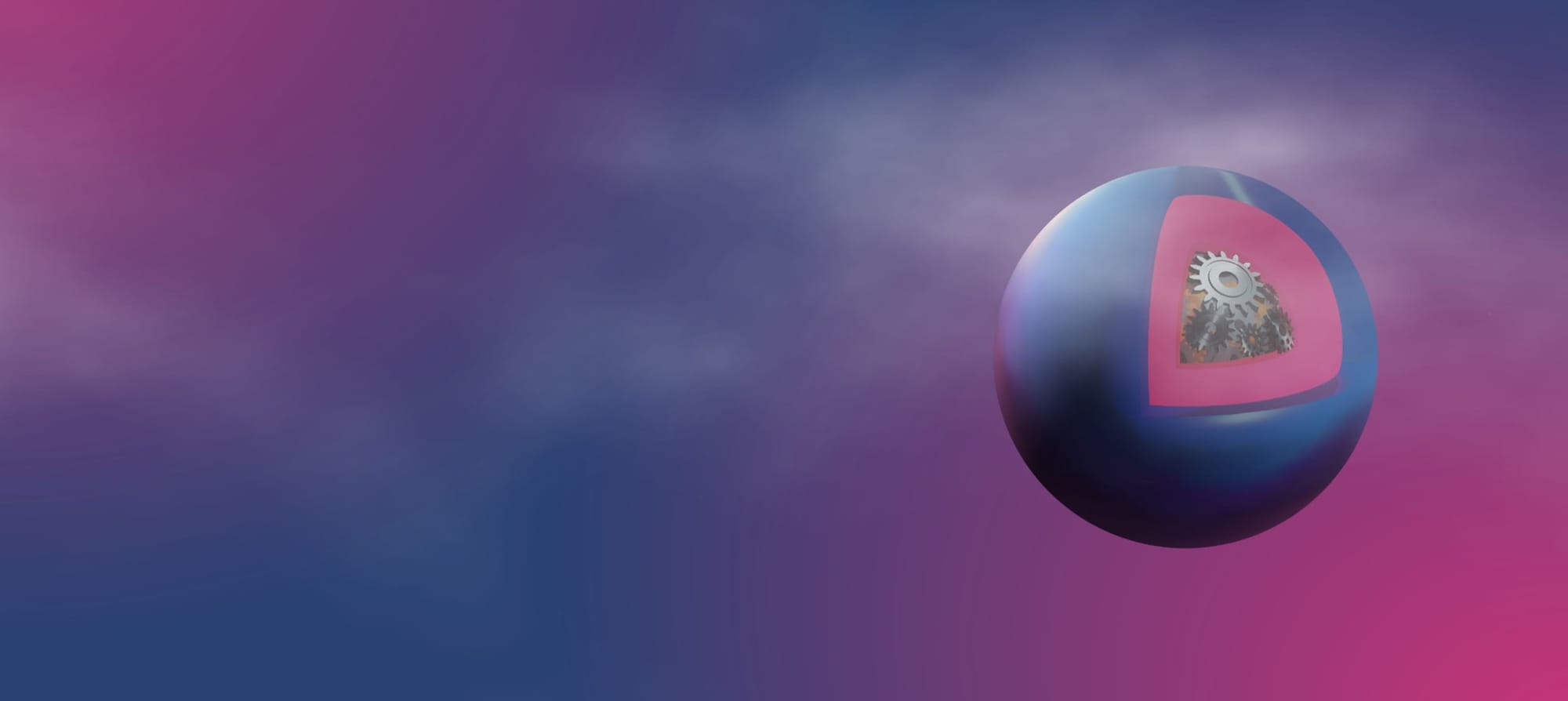
Is the Linux Side Greener?
For servers, Linux is unbeatable and no-brainer. For desktops, if your daily tasks (like development or gaming) use software that are supported on Linux, it’s definitely worth trying. Switching requires patience to understand why something is not working the way you think it should, but once you’ve made the system your own, the experience is rewarding and will offer more than windows can.

